Sub Window
A way to add additional windows, which can be hidden and shown.
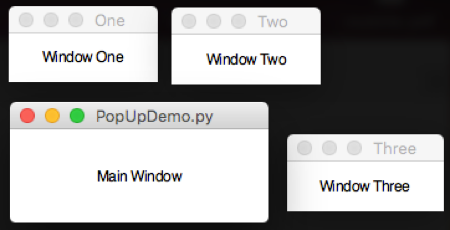
from appJar import gui
def launch(win):
app.showSubWindow(win)
app=gui()
# these go in the main window
app.addButtons(["one", "two"], launch)
# this is a pop-up
app.startSubWindow("one", modal=True)
app.addLabel("l1", "SubWindow One")
app.stopSubWindow()
# this is another pop-up
app.startSubWindow("two")
app.addLabel("l2", "SubWindow Two")
app.stopSubWindow()
app.go()
Definition of SubWindows happens in the same part of the code as the rest of the GUI, but they default to being hidden.
Both SubWindows and the main window can be shown and hidden - this is usually done through button presses.
Start/Stop Sub Windows
-
.startSubWindow(name, title=None, modal=False, transient=False, blocking=False)&.stopSubWindow()
Used to start and stop defining a SubWindow
Setting atitlewill override thenameas a title for the SubWindow.
Settingmodalto True, will prevent the user from interacting with the parent window until the SubWindow is closed.
Settingtransientto True, will cause the SubWindow to respond to parent window events such as hide, show & move.
Settingblockingto True, will stop execution of your code once the SubWindow is shown, until the user closes it. -
.openSubWindow(title)
Used to reopen the named SubWindow.
This lets you modify SubWindows in a different part of the code, for example in a function call.
Show/Hide Sub Windows
.go(startWindow=None)
If you set a SubWindow as thestartWindowappJar will start-up showing the named SubWindow.
The main window will be minimized.
def login(btn):
app.hideSubWindow("Login")
app.show()
app.startSubWindow("Login")
app.addLabel("l2", "Login Window")
app.addButton("SUBMIT", login)
app.stopSubWindow()
app.go(startWindow="Login")
-
.showSubWindow(title, hide=False)
Will cause the specified SubWindow to be shown.
If it is set as modal the parent window will become uninteractive until the SubWindow is closed.
Ifhideis set to True, all other SubWindows will be hidden. -
.showAllSubWindows()
Will show all SubWindows. -
.hideSubWindow(title, useStopFunction=False)&.confirmHideSubWindow(title)
Used to hide the specified SubWindow.
This will not destroy the SubWindow, so it can be shown again later.
By default it bypasses anystopFunction.
SetuseStopFunctionto be True or call.confirmHideSubWindow()to use thestopFunction. -
.hideAllSubWindows(useStopFunction=False)
Will hide all SubWindows.
SetuseStopFunctionto be True to use thestopFunction. -
.destroySubWindow(title)
This will hide and permanently destroy the specified SubWindow.
It cannot be shown again. -
.destroyAllSubWindows()
This will hide and permanently destroy all SubWindows.
It's useful to be able to create a button that stops a SubWindow:
If you define a button, that calls .hideSubWindow() or .destroySubWindow(), and give it the same name as the SubWindow, then it will hide/destroy the SubWindow, and call any associated .stopFunction().
app.startSubWindow("Demo")
app.addLabel("l1", "Press the button to close this window")
# set the button's name to match the SubWindow's name
app.addNamedButton("CLOSE", "Demo", app.hideSubWindow)
app.stopSubWindow()
Set Sub Windows
Note, all functions available on the main window are also available on SubWindows.
Simply call those functions after starting a SubWindow.
app.startSubWindow("one", modal=True)
app.setBg("orange")
app.setSize(400, 400)
app.setTransparency(25)
app.setStopFunction(checkDone)
app.addLabel("l1", "In sub window")
app.stopSubWindow()
Empty Sub Windows
If you want to remove all widgets from a SubWindow and repopulate it, you can use the empty function.
.emptySubWindow(name)This will empty (delete all widgets) the named SubWindow
Or, you can empty the SubWindow whilst it's open:
.emptyCurrentContainer()This will empty (delete all widgets) the current container.
app.startSubWindow("one", modal=True)
# first, delete any widgets in this SubWindow
app.emptyCurrentContainer()
app.setBg("orange")
app.setSize(400, 400)
app.setTransparency(25)
app.setStopFunction(checkDone)
app.addLabel("l1", "In sub window")
app.stopSubWindow()